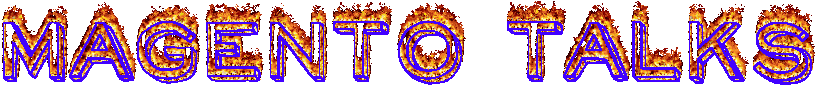If you try to delete orders in the backend, you will find out that you can only set the status to “cancelled” and the order is still there. There is not option in the admin to delete orders at the moment. You can simply copy and paste a MySQL query that will do the job for you…
set @increment_id='100000001';
select @order_id:=entity_id from prefix_sales_order_entity where increment_id=@increment_id;
delete from prefix_sales_order_entity where entity_id=@order_id or parent_id=@order_id;
delete from prefix_sales_order where increment_id=@increment_id;
Notice:
1. changing prefix_ for any database table prefix (if you use any);
2. changing 100000001 for the actual order number.
You can use another variant (After you have it executed, the test orders will not be in the database any more. Keep in mind that this will delete ALL orders, in the database. So, you should execute this queries immediately after launch. Some tables will be empties completely.)
SET FOREIGN_KEY_CHECKS=0;
TRUNCATE `sales_order`;
TRUNCATE `sales_order_datetime`;
TRUNCATE `sales_order_decimal`;
TRUNCATE `sales_order_entity`;
TRUNCATE `sales_order_entity_datetime`;
TRUNCATE `sales_order_entity_decimal`;
TRUNCATE `sales_order_entity_int`;
TRUNCATE `sales_order_entity_text`;
TRUNCATE `sales_order_entity_varchar`;
TRUNCATE `sales_order_int`;
TRUNCATE `sales_order_text`;
TRUNCATE `sales_order_varchar`;
TRUNCATE `sales_flat_quote`;
TRUNCATE `sales_flat_quote_address`;
TRUNCATE `sales_flat_quote_address_item`;
TRUNCATE `sales_flat_quote_item`;
TRUNCATE `sales_flat_quote_item_option`;
TRUNCATE `sales_flat_order_item`;
TRUNCATE `sendfriend_log`;
TRUNCATE `tag`;
TRUNCATE `tag_relation`;
TRUNCATE `tag_summary`;
TRUNCATE `wishlist`;
TRUNCATE `log_quote`;
TRUNCATE `report_event`;
ALTER TABLE `sales_order` AUTO_INCREMENT=1;
ALTER TABLE `sales_order_datetime` AUTO_INCREMENT=1;
ALTER TABLE `sales_order_decimal` AUTO_INCREMENT=1;
ALTER TABLE `sales_order_entity` AUTO_INCREMENT=1;
ALTER TABLE `sales_order_entity_datetime` AUTO_INCREMENT=1;
ALTER TABLE `sales_order_entity_decimal` AUTO_INCREMENT=1;
ALTER TABLE `sales_order_entity_int` AUTO_INCREMENT=1;
ALTER TABLE `sales_order_entity_text` AUTO_INCREMENT=1;
ALTER TABLE `sales_order_entity_varchar` AUTO_INCREMENT=1;
ALTER TABLE `sales_order_int` AUTO_INCREMENT=1;
ALTER TABLE `sales_order_text` AUTO_INCREMENT=1;
ALTER TABLE `sales_order_varchar` AUTO_INCREMENT=1;
ALTER TABLE `sales_flat_quote` AUTO_INCREMENT=1;
ALTER TABLE `sales_flat_quote_address` AUTO_INCREMENT=1;
ALTER TABLE `sales_flat_quote_address_item` AUTO_INCREMENT=1;
ALTER TABLE `sales_flat_quote_item` AUTO_INCREMENT=1;
ALTER TABLE `sales_flat_quote_item_option` AUTO_INCREMENT=1;
ALTER TABLE `sales_flat_order_item` AUTO_INCREMENT=1;
ALTER TABLE `sendfriend_log` AUTO_INCREMENT=1;
ALTER TABLE `tag` AUTO_INCREMENT=1;
ALTER TABLE `tag_relation` AUTO_INCREMENT=1;
ALTER TABLE `tag_summary` AUTO_INCREMENT=1;
ALTER TABLE `wishlist` AUTO_INCREMENT=1;
ALTER TABLE `log_quote` AUTO_INCREMENT=1;
ALTER TABLE `report_event` AUTO_INCREMENT=1;
-- reset customers
TRUNCATE `customer_address_entity`;
TRUNCATE `customer_address_entity_datetime`;
TRUNCATE `customer_address_entity_decimal`;
TRUNCATE `customer_address_entity_int`;
TRUNCATE `customer_address_entity_text`;
TRUNCATE `customer_address_entity_varchar`;
TRUNCATE `customer_entity`;
TRUNCATE `customer_entity_datetime`;
TRUNCATE `customer_entity_decimal`;
TRUNCATE `customer_entity_int`;
TRUNCATE `customer_entity_text`;
TRUNCATE `customer_entity_varchar`;
TRUNCATE `log_customer`;
TRUNCATE `log_visitor`;
TRUNCATE `log_visitor_info`;
ALTER TABLE `customer_address_entity` AUTO_INCREMENT=1;
ALTER TABLE `customer_address_entity_datetime` AUTO_INCREMENT=1;
ALTER TABLE `customer_address_entity_decimal` AUTO_INCREMENT=1;
ALTER TABLE `customer_address_entity_int` AUTO_INCREMENT=1;
ALTER TABLE `customer_address_entity_text` AUTO_INCREMENT=1;
ALTER TABLE `customer_address_entity_varchar` AUTO_INCREMENT=1;
ALTER TABLE `customer_entity` AUTO_INCREMENT=1;
ALTER TABLE `customer_entity_datetime` AUTO_INCREMENT=1;
ALTER TABLE `customer_entity_decimal` AUTO_INCREMENT=1;
ALTER TABLE `customer_entity_int` AUTO_INCREMENT=1;
ALTER TABLE `customer_entity_text` AUTO_INCREMENT=1;
ALTER TABLE `customer_entity_varchar` AUTO_INCREMENT=1;
ALTER TABLE `log_customer` AUTO_INCREMENT=1;
ALTER TABLE `log_visitor` AUTO_INCREMENT=1;
ALTER TABLE `log_visitor_info` AUTO_INCREMENT=1;
-- Reset all ID counters
TRUNCATE `eav_entity_store`;
ALTER TABLE `eav_entity_store` AUTO_INCREMENT=1;
SET FOREIGN_KEY_CHECKS=1;
Checked in Magento ver. 1.4.
I think will work in other versions.
You can use “Delete Any Order in Magento” Extensions for Magento.
The YireoTM Delete-Any-Order module allows you to delete orders with any status (Cancelled, Completed, etcetera). By doing this, it deletes the following information:
* Order
* Order Comments
* Order Items
* Order Addresses
* Order Status History
* Order Tax
* Order Invoices
* Order Invoice Comments
* Order Shipments
* Order Shipment Comments
* Order Payments
* Order Payment Comments
* Order Creditmemos
* Order Creditmemo Comments
* Downloadable Items
Price of 20 Euro
Wednesday, November 17
Friday, November 12
Add a Image Slider Banner in Magento Home page
We can Implement from Admin->CMS->Pages->Home Page
<!--Image Slider Start-->
<div align="center">
<script type="text/javascript">
var image1=new Image()
image1.src="{{skin url=images/banner_1.jpg}}"
var image2=new Image()
image2.src="{{skin url=images/banner_2.jpg}}"
var image3=new Image()
image3.src="{{skin url=images/banner_3.jpg}}"
</script>
<a href="http://##">
<img src="{{skin url=images/banner_1.jpg}}" border="2" name="slide" width="890" height="277" /></a>
<script>
//variable that will increment through the images
var step=1
function slideit(){
//if browser does not support the image object, exit.
if (!document.images)
return
document.images.slide.src=eval("image"+step+".src")
if (step<3)
step++
else
step=1
//call function "slideit()" every 2.5 seconds
setTimeout("slideit()",5000)
}
slideit()
</script>
</div>
<!--Image Slider End-->
Subscribe to:
Posts (Atom)
Google Play
Magento Talks now available in Google Play. Please download it from Here
Followers
Hit Counter
Popular Posts
Feedjit
Subscribe via email
My Blog List
Powered by Blogger.
About Me

- Mohan Natarajan
- Chennai, Tamil Nadu, India
- Hi, this is Mohan Natarajan working as a Senior Software Engineer at DCKAP Technologies.I have completed BE Computer Science and Engineering in Ranipet Engineering College. I did my schooling in Govt Boys Hr Sec School Timiri.(Vellore Dist)
Categories
Text Widget
Pages
Mohan Natarajan Powered by Blogger