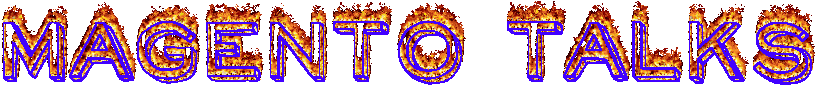First create a roughly square image with your logo in it, then upload it here to create your favicon itself:
http://tools.dynamicdrive.com/favicon/
2. Find the path to your Favicon.
All you need to do is go to your home page, view source and look for two lines like this:
HTML:
You now know where your favicon is being stored on your server.3. Upload your Icon
Fire up your favourite FTP client, connect to your server, browse to the path you go from above skin/frontend/****/****/
Now rename the favicon that is up there to favicon.ico.backup
Now upload your custom one.
4. Check it out
Just reload your page. Note you may need to clear cache for the new favicon to display properly.